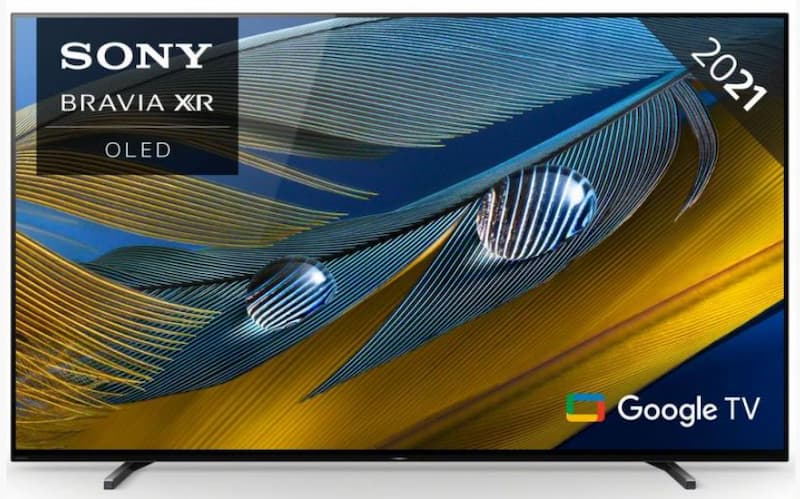Buying a TV is rarely an easy investment – this is your entire family’s entertainment that you’re about to invest in – but there are ways to make life easier on yourself, such as by referring to this handy guide.
We’re going to explain some of the key factors you should be looking out for and addressing some key questions that our buyers are asking themselves. Here’s a summary of our discussion (click on the titles to jump to the most relevant section for you):
LED or LCD?
HD or UHD?
How Big Should My Screen Be?
What’s It Like to Buy a TV Online?
How to Buy a TV
LED or LCD?
Most modern television screens use LED technology in place of LCD. This is done because LED screens provide better image quality, are less dangerous to have in your home, and are easier for electronic waste management services to process. This is because your average LED TV contains far less damaging and toxic substances than your standard LCD or CRT screen.
A cheap LED TV will have a longer lifespan and better image quality. The technology for LED screens has been around for over a decade now, so LED technology won’t raise the price tag of your dream TV to improbable heights, either.
Aspects of LED technology developments that might raise the price of your TV depend on the resolution of the TV (which we will cover on our section – HD or UHD?) and the size of your television, specifically the depth of your TV.
Ultra slim televisions typically use a specific LED technology called edge lighting to reduce the weight and depth of the TV, but this trendy tech comes with a price tag and might reduce the quality of your image.
Edge lighting works by placing the main LEDs around the edges of the screen, so the light is directed from the sides. This means that sometimes, the picture can appear a bit darker, or weaker, towards the centre of the screen – the furthest point from the light sources.
The alternative is full backlighting but, unless you’re prepared to pay extra, this is going to lead to a chunky display. As a result, most people prefer to purchase a slim TV which uses edge lighting technology because it has the best of both worlds – a slim and trendy television display without the hefty price tag, for a minimal reduction in screen quality that you might not even notice.
HD or UHD?
HD or UHD are two initialisms that are often – understandably – confused. They sound very similar but mean quite different things for the quality of the images you’ll be able to achieve on your television.
An HD television will be able to show images and videos in a resolution maxing out at 1080p. This means that you will be able to play DVDs and Blu-ray discs at their full intended quality, and any broadcast programs that you watch will also look as good as they can be.
However, a UHD TV, also known as a 4K TV, has twice the resolution – 2160p. This means that investing in a UHD TV now will future-proof your entertainment when new formats of DVDs and broadcasting services are introduced. You will already be at the height of entertainment and able to submerse yourself in fantastic high-quality content when you have a UHD TV ready in your home.
In fact, 4K Blu-ray discs are already available, and there are many shows available on Netflix and similar streaming services that can be watched in glorious 4K. It’s only a matter of time until 4K UHD becomes the new norm and standard HD starts to look a bit outdated.
Fast fact: HD stands for ‘high-definition’. UHD stands for ‘ultra-high-definition’.
How Big Should My Screen Be?
In short, the size of your screen should depend on what resolution you’re willing to pay for and how far away from your sofa it’s going to be. Generally, higher resolutions mean that you put bigger televisions closer to your sofa – without making the image quality seem bad and pixelated.
Here’s a quiz we created to help you understand which TV is best for you:
What’s It Like to Buy a TV Online?
Buying your TV online means it comes straight to your door, without any hassle or worries about trying to carry it to the car, trying to get it in the car, and then trying to safely get it into your house without voiding the warranty on the first day.
However, sometimes to appreciate the beauty of a high-quality, 50”, UHD, ultrathin TV, you have to be able to see it in action. That’s why we operate both a physical store where you can come to visit our TVs and select your favourite, as well as our delivery service and online store.
In our online store, you can peruse our rotating selection of cheap TVs at all hours from the comfort of your own home. We trade in graded stock and our supplies are rotated frequently, so don’t miss your opportunity to snap up your dream TV when you see it. If you have any immediate questions to ask us before buying, you can always contact our customer service team who will be more than willing to help you.