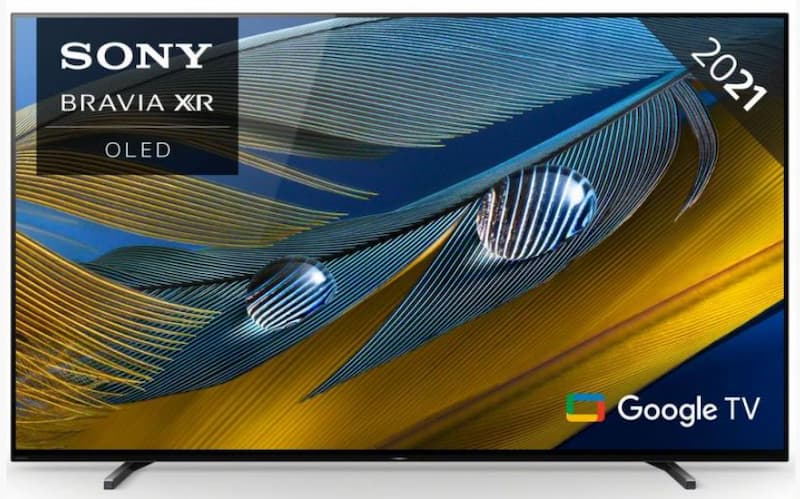In this article, we cover everything that you can plug into your TV, from gaming consoles to streaming sticks, and every cable in-between. Here, we show that televisions can be so much more than just cheap TVs if you have the right equipment.
CABLES AND PORTS
There are so many different cables that you can plug into your TV, so in this section we describe a few of them and their functions:
1 – Ethernet
If you suffer from slow internet speeds, but you want to make the most of your cheap smart TVs, then you should try plugging your television straight into your router. This will speed up your connection because the information will be able to travel straight down the cable to your TV, rather than buffering on the wi-fi.
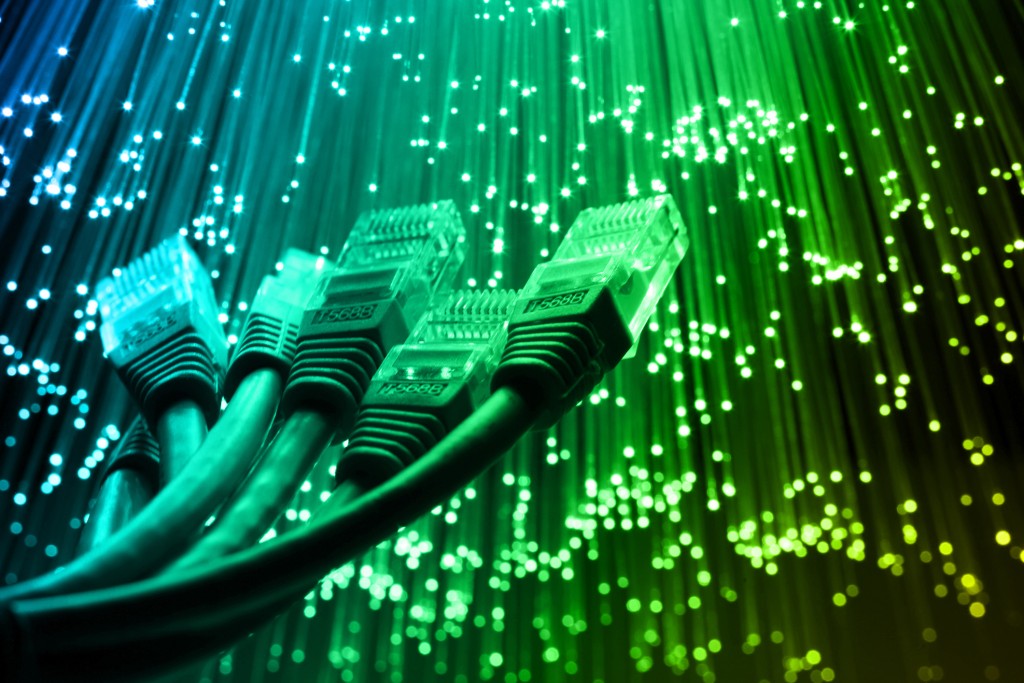
These are the cables that you plug in from the wall to your TV to watch your favourite Freeview channels.

Standing for Video Graphics Array, this cable was developed by IBM in 1987 and can support resolutions of 640×480 in sixteen colours, or 320×200 in 256 colours. It has fifteen pins in three lines and screws into your television. Today, it is considered quite outdated, but some devices still use it.

The successor to VGA, Digital Visual Interface hit the television scene a few years before the millennium. A single-link DVI can support 1920×1200 and dual-link supports 2560×1600, both at 60Hz. DVI-A was an analogue connection and supported backwards compatibility with VGA connections. This meant that those upgrading their TV to DVI ports could still use their accessories which connected through VGA.
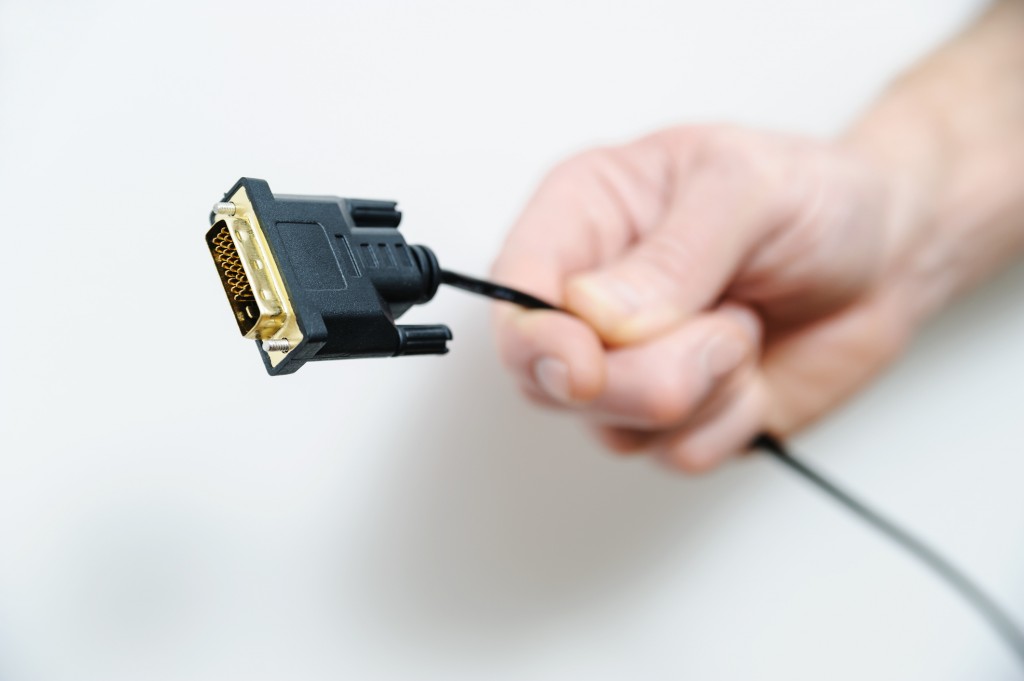
‘High Definition Media Input’ is currently the most successful digital, audio, and video transfer interface. Sony, Sanyo and Toshiba created it together to transfer uncompressed digital information between devices, including computers, TVs, DVD players and Blu-Ray players.

USB slots and cables going into your television mean that you can play downloaded media files on the TV. Alternatively, if you’ve saved a file of holiday images onto a USB stick or drive, you might be able to view them with your family on your cheap TV by plugging it into this port.
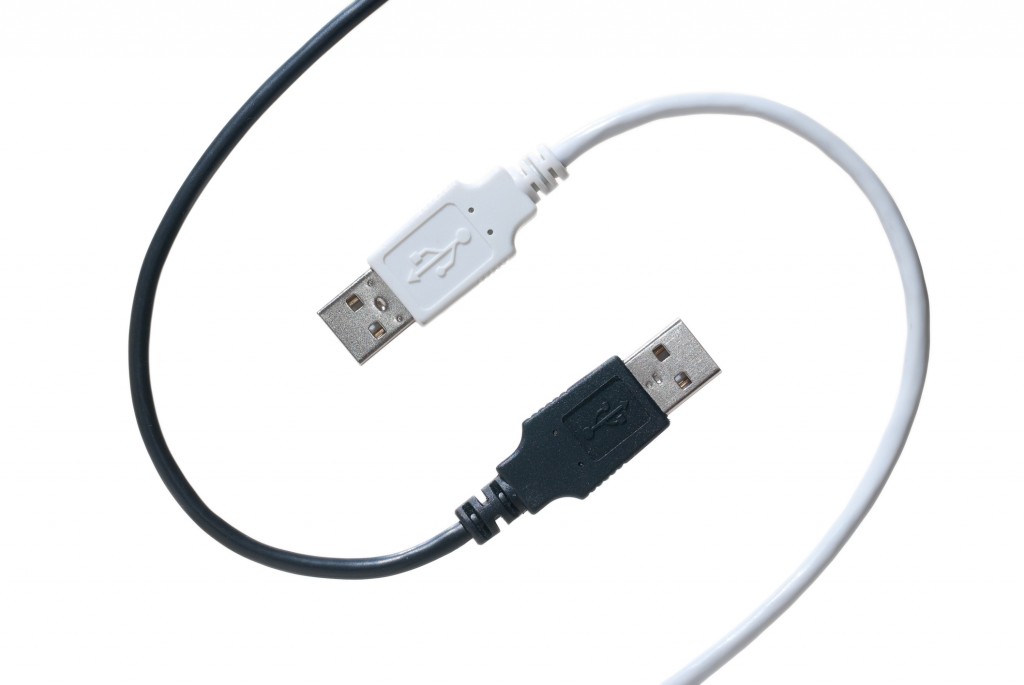
SCART leads are quickly being made redundant by the success of HDMI, but they are still used in some models to transfer certain types of video and audio signals. They have twenty-one pins and stand for the French words ‘Syndicat des Constructeurs d’Appareils Radiorécepteurs’, which is the name of the manufacturers’ association that developed the technology.

While this doesn’t technically plug into your TV screen, you should probably plug your television’s power cable into a surge protector if you want to keep it safe during storms. They work by limiting voltage spikes by blocking voltages exceeding predetermined safe thresholds.
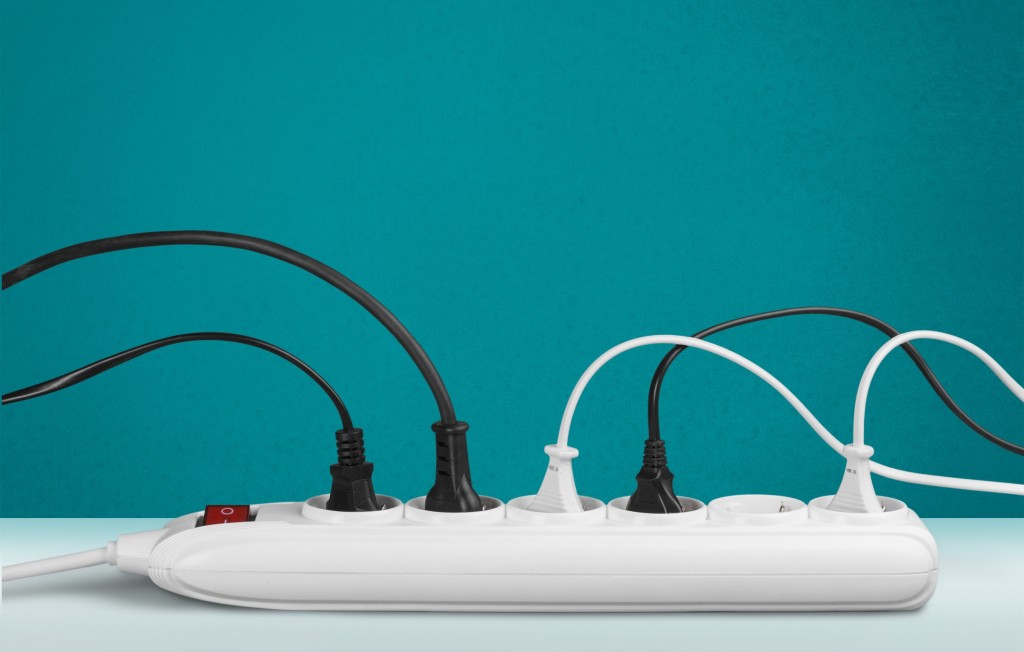
AV composite cables usually come attached to a system that you are going to plug into your television, such as a retro gaming device. One cable carries the video information to the television screen, while the other two carry the left and right audio information. They are also sometimes referred to as RCA cables.
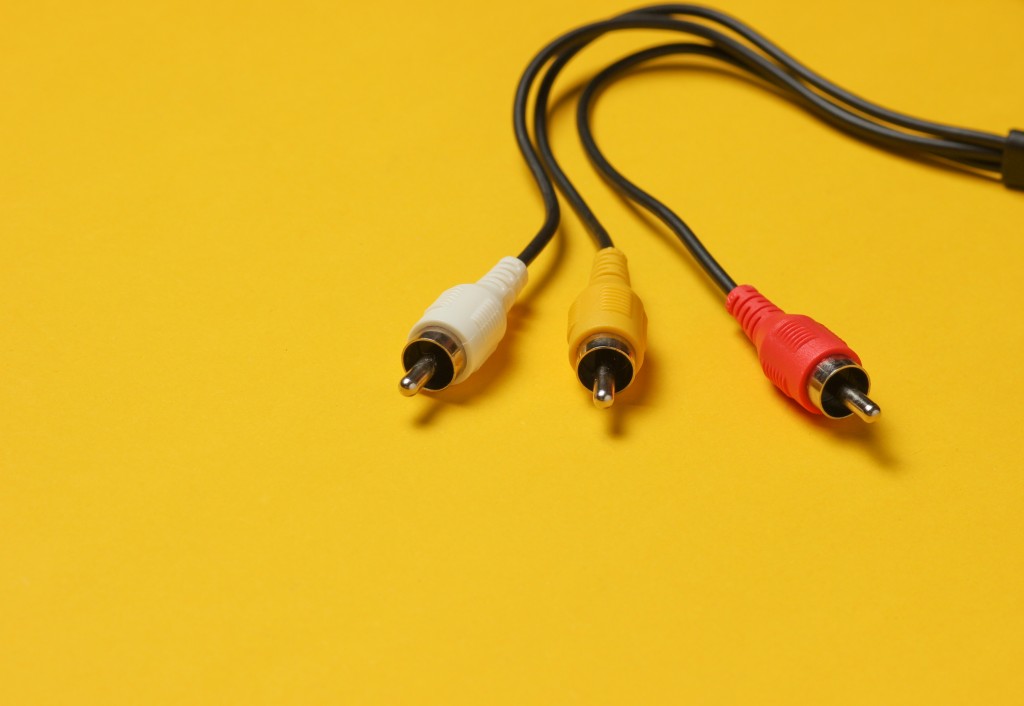
Also known as a TOSLINK cable, TVs with the capability to use these provide cleaner sound because they send the information through infra-red light. This means that there is no interference coming through a typical cable which could affect the sound of your television.
You need to be sure that your current sound devices work with optical audio if you’re going to purchase a television with this feature. On the other hand, it’s worth investing in this amazing sound.

GAMING CONSOLES
As technology has evolved, there have been a lot of different gaming consoles released to keep up with improving graphics and audio technology. Here are just some of the hundred of interactive entertainment systems you could be adding to your television:
11 – NES, SNES and Gamecube
These retro Nintendo consoles were all extremely popular during their time. They plug into your television and are quite small and handy compared to the first bulky PlayStations and Xboxes. This makes them quite attractive to have sat next to your television. They also pride themselves on being family-friendly devices, with the NES originally being sold as the FamiCom (Family Computer) in Japan.
Once you’ve plugged them into your television, you have to plug your controllers into the consoles and insert the games into the CD-Rom player.

Hailed as the most popular gaming console sold worldwide, the Nintendo Wii brought families together for cute games of Mii Tennis that both adults and children could enjoy. Unlike the NES era, you don’t need to plug your controllers into the Wii once you’ve connected the console to your television because they are wireless.
The Wii also has a tiny slot for an SD card at the front, which you can use to play a slideshow of digital photo albums with your family, automatically set to music by your Nintendo Wii.

The sequel to the Nintendo Wii works much in the same way, but it improved the graphics system and added a little tablet screen so that your kids can play without taking over the TV. It’s also compatible with all your Wii games, so it’s a worthwhile upgrade.

This is Nintendo’s latest gaming console, and it’s doing very well on the market. Nintendo have gone back to their roots by creating sleek devices that won’t take up your entire TV table.

Sony has developed 4 PlayStations that plug into a TV, and they all follow a similar format. They’re generally the same size, shape, and they all use disc technology to play games, but over the years Sony has developed the option to buy wireless controllers as well as upping the graphics with each new generation.

The Xbox follows a similar evolution to the PlayStation; less interested than Nintendo about radical changes to its controllers, size and shape, the Xbox still uses discs to play games but has improved its graphics’ quality substantially over the years.

By plugging this tiny device into your computer, you can stream your Steam games wirelessly or by ethernet cable straight to your television. Plug your controllers of choice into the Steam link to play your favourite games in amazing resolution on cheap 4k TVs.
18 – Retro Game Machines
We’ve mentioned all the big names, but no-one wants to forget the Sega Mega Drive, numerous self-contained dance mats, those tiny retro gaming machines or plug-in snowboard simulators.

STREAMING STICKS
If you’re not yet part of the Smart TV revolution where everything you could ever want to stream from is already available as a downloadable app, then you might be interested in buying a streaming stick so that you can enjoy a wider variation of television entertainment:
19 – Amazon Fire Stick
If you love Netflix and Amazon Prime, but hate the rigamarole of loading up your laptop and connecting it to your TV so that you can watch the season finale of your favourite show as it should be – on the big screen at a fantastic resolution with your surround sound – then the Amazon fire stick is the perfect thing to plug into your television’s USB port.
With paid subscription and an Amazon fire stick, you can watch Prime, Hulu, HBO, Netflix, YouTube and more on your TV with no hassle.

Like the Amazon fire stick, Now TV offers a smart stick and a smart box. Both have voice search compatibility, but while the stick only supports HD, the box can go up to 4K resolution.
21 – Apple TV
Apple TV boxes make your TV smart, and they also offer AirPlay, which means that you can cast from an iOS device (like an iPhone) straight to your TV screen. It’s a must for Apple users.

Roku is already responsible for technology inside the Now TV box and stick, so you might prefer to go straight to Roku for your smart television needs. It has hundreds of apps and services available, and even some games like Pac-Man. The only thing it doesn’t support in the UK is Amazon Prime video.
CONTENT PLAYERS
After all, what’s a TV without a DVD player of some kind?
23 – VHS
Standing for Video Home System, your VHS is probably outdated by now since the sleeker and more efficient DVD player was introduced. Nonetheless, it was very popular, and there are still some films which haven’t been remade as DVDs yet.

Most homes have seen a DVD player at one point or another, and it’s still a family favourite.

The sequel to the DVD player is the Blu-Ray. It supports higher resolution images so that you can watch films exactly as the directors and producers intended them to look; think sharper colours with greater contrasts and better audio.

26 – Sky Box
At one point, Sky TV was ubiquitous, but since the dawn of Netflix, we’ve seen the popularity shifting away from Sky TV. Either way, you’ve almost definitely been in a house with a Sky TV box at some point in your life.
OTHERS AND EXTRAS
27 – Laptops
By using an HDMI or VGA cable, you can plug your screen into your TV for gaming or streaming. It can be a little fiddly, but well worth it to occasionally enjoy your content on a big screen from the living room sofa.

The same as laptops but harder to move, so you may want to buy an extra long cable to connect it to the television if they’re not in the same room. Take precautions to stop people from tripping over the cable when it’s plugged in as it could cause harm to both people and the technology!

To avoid having to connect your devices manually through cables every time you want to share screens from your laptop, computer, phone or tablet, instead think about buying a Chromecast so you can do it all wirelessly. Of course, this relies on your having a decent internet speed. Alternatively, you could buy a ‘Sling it’ product to carry out a similar job.

It’s a well-known fact that many televisions prioritise their picture quality over their sound quality, which is why we plug in extra speakers and sound bars to make the most of our entertainment! As mentioned in the section on cables, be sure to check whether your new cheap TV will be connecting by using an optical audio cable or a plain old audio jack before you invest.

This handy connector allows you to share screens from other monitors with DisplayPort or DisplayPort mini connections. It can support a 4K display at 120 fps and plugs in via USB-C; perfect for connecting slim-line laptops and Macs.

Many televisions don’t come with bluetooth installed, but by purchasing an iClever or TaoTronics converter, you can access bluetooth whenever you need it on your television. These devices work either by plugging into your television ports or by using your wi-fi, so consider your internet speed before deciding on which you will invest.