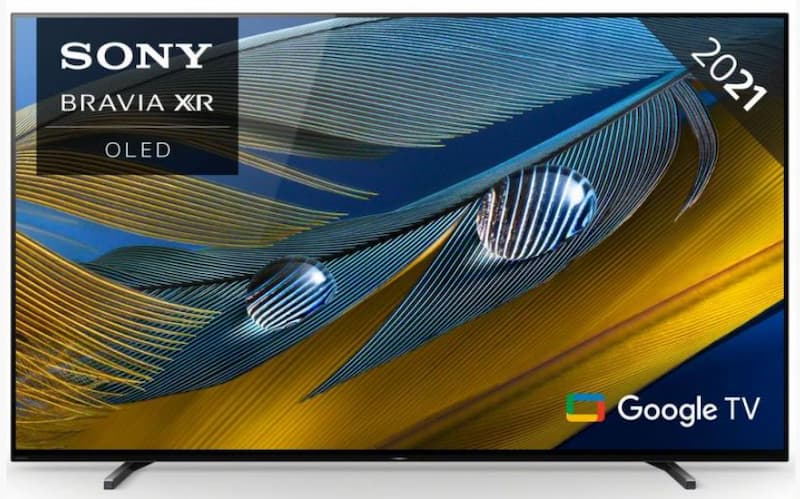The world of technology is ever-evolving, and we now have access to a wide range of technology that we can connect to all around our homes. Control central heating from your phone, turn light switches on in another room and access the internet through the sound of your voice. If this sounds like your home, you’re probably already aware of voice-controlled virtual assistants, but did you know that they are available on your television?
In this blog, we’re looking into a few of the biggest names in voice-controlled virtual assistants. We will be exploring their capabilities and the benefits you can experience from this incredible technology. We will also investigate how you can use them alongside your cheap Smart TV from Electronic World.
What Is a Voice-Controlled Virtual Assistant?
Voice-controlled virtual assistants – sometimes called AI assistants – aren’t as futuristic as they might sound. If you’re not familiar with the term, you may recognise names such as Alexa and Siri. They are just two examples of the voice-controlled virtual assistants that live inside the devices in our smart homes and help us with everyday technological tasks. They understand natural voice commands and assist users with hands-free adjustment of their devices (such as volume and channel controls) and browsing the internet.
Voice activation is a 100-year-old concept. The first device with this technology was a toy dog manufactured in 1922 that came out of its house upon hearing its name. However, we have come a long way since then. AI assistants are now available on almost all smart devices, including our smart TVs. Let’s find out how to make the most out of your voice-controlled virtual assistant with your television.
What is Alexa?
Even though Alexa wasn’t the first AI assistant, it quickly became one of the most recognised names amongst the voice-controlled virtual assistant giants. Amazon released the software in 2013, originally debuting on the Amazon Echo and Echo Dot smart speakers. You can now find it on an extensive list of devices, including smartphones, laptops, cars, and of course, smart TVs.

How Can I Use Alexa Alongside My Television?
So far, Alexa has been integrated and built into Samsung’s and Sony’s smart televisions. Setting up the voice-controlled voice assistant is simple and can be done during the initial set-up of your TV. The user-friendly interface guides you through all the steps; click the Alexa app icon on the main menu of your smart TV to get started. A QR code will appear on the screen – scan this using your smartphone, and you’ll be connected and ready to go. Please note that you will need an Amazon account to benefit from Alexa, but don’t worry; you can set one up quickly and for free.
Some televisions support voice activation, whereas others will need you to speak through the microphone on your remote control. Check the product descriptions and manuals for your specific unit to find out which version your television supports.
Once set up, you can begin to use your Alexa with your TV, opening up a wide range of possibilities and allowing you to use your television in a completely different way. Later on, we’ll look into the benefits of choosing to use an AI assistant, such as Alexa.
Alexa is available on Samsung and Sony smart TVs, so why not browse our frequently updated stocklist and find a new television that you can utilise Alexa alongside.
What is Google Assistant?
Google Assistant is Google’s answer to an AI assistant. Unveiled in 2016, this began as a smart speaker, and other platforms such as smartphones and televisions followed, much like Alexa. Google Assistant is available on Android TV, an operating system created by Android that you’ll find on some Sony and Sharp televisions.
How Can I Use Google Assistant Alongside My Television?
If you have the latest Android TV operating system, setting up your Google Assistant is simple. Depending on which model you have, you will find either an ‘Assistant’ or ‘Microphone’ symbol on your remote control. Click this button, and you can begin. Ask questions, say commands, and if you’re stuck on what to do, ask the assistant, “What can you do?” Depending on which TV you have, you may have to say “Ok Google” before each command. Others, you can ask or command Google Assistant without waking it first.

What is Siri?
Siri is an AI assistant developed by tech giant Apple in 2010. It was the first voice-controlled virtual assistant on the market and paved the way for other brands. The voice assistant started as an app before Apple picked it up and worked hard to create the incredible technology available to us today. Siri began on Apple’s smartphone, the iPhone, but it didn’t take long to integrate it into their other hardware. You can find Siri on Apple TV – Apple’s media device.
How Can I Use Siri Alongside My Television?
Until Apple release a line of their own television units, Siri is exclusive to Apple TV media box owners. There’s no set-up required for their AI assistant, all you need is the Siri button on your Apple TV’s remote control, and you’re good to go. If you have their smart speaker, HomePod, you don’t need the remote control; say a command and add ‘On TV’ at the end, and your connected devices will work together to provide you with the answers you require.
TVs To Use Alongside Your Voice-Controlled Virtual Assistant
These are just a few examples of the voice-controlled virtual assistants available to use alongside your television. Depending on your favoured TV brand, you can find out which assistants are available to you. If you’re unsure of which TV and AI assistant is right for you, explore our range of cheap smart TVs – we’re sure to have what you’re looking for at a staggeringly low price. If you need any help setting up and getting started with your voice-controlled virtual assistant, please feel free to contact our friendly, knowledgeable team. We are more than happy to give our advice so you can start benefitting from the incredible technology that our televisions can provide.