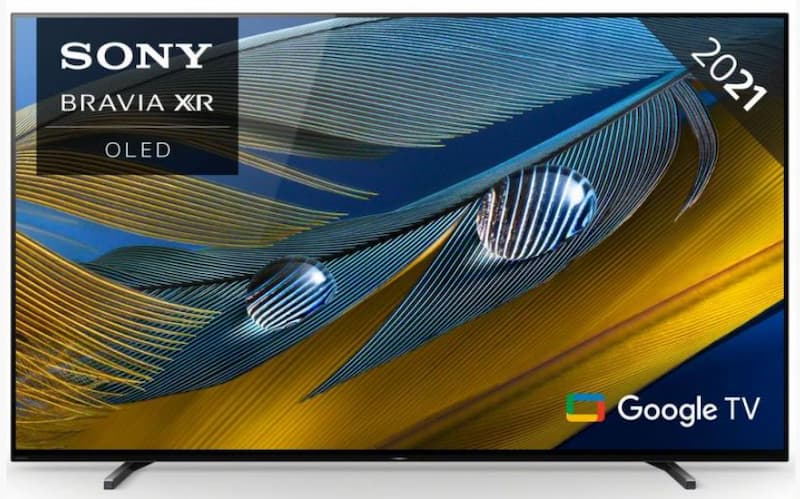You’ve just bought your first TV; it’s a super exciting experience. But now that you have your brand-new TV, where will you put it? There are so many things to consider when placing a TV; where is the best viewing experience? Does it fit on your wall?
At CheapTVs, we understand all of those frustrations and crafted this blog to help answer your burning questions. In this blog post, we will walk you through the process of getting started, finding the perfect spot, setting up your cheap TV, and connecting external devices. Let’s dive in!
Getting Started
Before diving into the TV set-up process, it is essential to thoroughly understand all the components that come with your TV thoroughly. This includes familiarising yourself with the remote control, cables, stands and screws. Taking the time to understand these elements will simplify the installation process and set you up for success.
Remote Control
An item of many names, ‘the flicker’, ‘the thingy’, ‘Blipper’, the remote control is the only way to navigate through the numerous features on your TV. Take a moment to become acquainted with the various buttons and functions it provides. Understanding how to use the remote control effectively will improve your viewing experience.
Cables
Cables are essential for connecting your television to other devices and power sources. Examine the cables that come with your TV, such as the power, HDMI, and ethernet cables. When handling cables, it is critical to exercise caution to avoid damage or tangling.
Stands and Screws
If your TV comes with a stand, ensure you have all the necessary parts and screws. To determine the proper attachment points and securely fasten the stand, consult the TV’s user manual. If you intend to mount your TV on the wall, ensure you have a compatible TV mount and the necessary installation tools. Following the manufacturer’s instructions will ensure a secure and stable installation.
Where to Put Your TV
Choosing the optimal location for your TV is crucial to create the best viewing experience. To make sure that you can maintain your viewing experience, consider these factors:
Lighting Conditions
Natural light from windows or other sources can cause glare on the TV screen, lowering image quality. Place your TV away from direct sources of light to reduce glare and improve picture clarity. If glare persists, use curtains or blinds to control the amount of light entering the room.

Room Size and Seating Arrangements
Assess the room and where the sofas, chairs and coffee table are located. You can move around the space and check whether guests can watch the TV without straining their necks. If the room is larger, position the TV closer to the seating area, whereas, in smaller rooms, a slightly further distance may be more appropriate.
Wall or Stand Placement
Mounting the TV on the wall can save space while providing a sleek, modern appearance. Before you attempt to mount your TV, check that the wall is strong enough to support the TV’s weight and that you have the correct equipment and tools needed to install your TV successfully.

Setting Up Your TV
Now that you have identified the right location, let’s proceed with the TV setup. Follow these simple steps for a hassle-free installation:
- Unpack and assemble the stand or mount.
- Safely position the TV in your chosen spot.
- Connect the necessary cables, including power, HDMI, or ethernet.
- Power on the TV and follow the on-screen instructions.
- Adjust picture and sound settings to suit your preferences.
Finding the Right Height
Finding the ideal height for your TV is essential to ensure a comfortable and immersive viewing experience. Here are some guidelines to help you determine the correct TV height:
Eye Level Alignment
Place the TV at eye level in your usual viewing position. This means that the centre of the screen should be at eye level, giving you a straight-on view. This alignment relieves neck strain and discomfort during long viewing sessions.
Top Third Alignment
Another good rule of thumb is to keep the top third of the TV screen in line with your line of sight. This positioning directs your gaze to the centre of the screen, enhancing your visual experience. It also aids in the maintenance of a comfortable posture and eliminates the need to tilt your head up or down.
Wall Mounting Options
Adjustable wall mounts allow you to tilt or swivel your TV for optimal viewing angles if you plan to mount it on the wall. This adaptability can assist you in determining the ideal height while accommodating various seating positions and preferences.

Connecting External Devices
There are multiple different external devices that you might want to connect to your new cheap TV; we’ve collected some of the most common varieties:
HDMI Connection:
- Use HDMI cables for high-quality video and audio transfer.
- Check that your TV has sufficient HDMI inputs for all connected devices.
- Plug the HDMI cable into the device’s output port and the TV’s input port.
- Select the corresponding input source on your TV.
Composite/Component Connection:
- Use composite or component cables for older devices without HDMI outputs.
- Ensure that your TV has the appropriate input ports for these cables.
- Plug in the cables and select the corresponding input source on your TV.
Audio Connection:
- Connect external sound systems for an enhanced audio experience.
- Options include HDMI, optical, and RCA cables.
- Check compatibility and necessary input/output ports.
- Adjust the TV’s audio settings to output sound to external speakers.
Wireless Connection:
- Some devices, like smartphones or tablets, can connect wirelessly.
- Check for compatible wireless connections, such as Wi-Fi or Bluetooth.
- Refer to the device’s user manual for setup and connection instructions.
Responsible Disposal of Packaging
Remember that responsible disposal of packaging materials and electronic waste is vital for environmental protection and public health. Make use of recycling, reusing, and donating options when possible, and research electronic waste disposal options for responsible handling. Together, we can take care of the environment for future generations.

Proper TV set-up goes beyond finding the right spot or connecting the cables. It involves taking precautions to protect the environment by following the proper recycling or disposal procedures for packaging and electronic waste. Take your time to ensure the entire setup process is done safely and responsibly. This will provide the best viewing experience and positively impact the environment.
Price is not an issue with our excellent selection of cheap Sony TVs. Compared to larger retailers, you can get high-quality devices suitable for any room in your home for a fraction of the price. Explore our selection of low-cost, high-quality televisions today to find the perfect fit for your space, and for more assistance in selecting the right one for you, check out our other blogs. We provide a wealth of information, and they are jam-packed with tips, tricks, and the most recent TV technology updates.